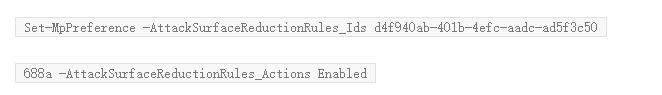大工网安告[2022]023号
一、情况分析
近日微软发布安全公告,披露了一个Microsoft Support Diagnostic Tool 的代码执行漏洞(CVE-2022-30190),当从Word等应用程序使用 URL 协议调用 MSDT 时存在远程执行代码漏洞,攻击者通过制作恶意的Office文档,诱导用户在受影响的系统上打开恶意文档后,在宏被禁用的情况下,仍可通过 ‘ms-msdt’ URI执行任意PowerShell代码,当恶意文件保存为RTF格式时,无需受害者打开文件,即可通过资源管理器中的预览窗格在目标系统上执行任意代码。此漏洞已被在野利用,目前已有PoC公开,请相关用户采取措施进行防护。
MSDT(Microsoft Support Diagnostics Tool,微软支持诊断工具)是一个Windows实用程序,用于排除故障并收集诊断数据以供专业人员分析和解决问题。
此漏洞可成功复现:
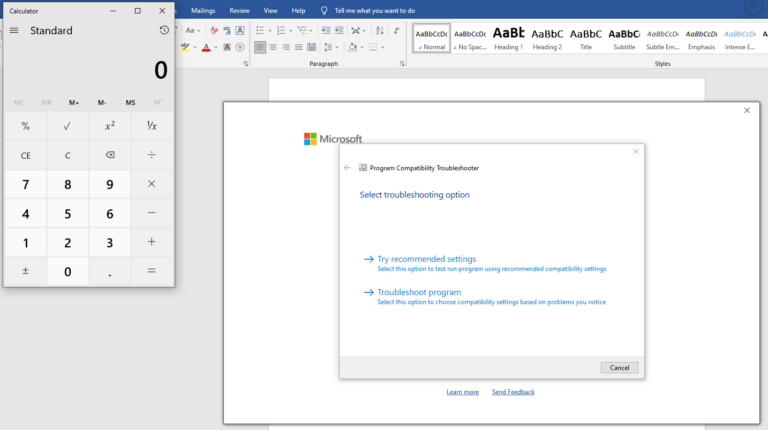
参考链接:
https://msrc.microsoft.com/update-guide/en-US/vulnerability/CVE-2022-30190
二、影响范围
受影响版本
Windows Server 2012 R2 (Server Core installation)
Windows Server 2012 R2
Windows Server 2012 (Server Core installation)
Windows Server 2012
Windows Server 2008 R2 for x64-based Systems Service Pack 1 (Server Core installation)
Windows Server 2008 R2 for x64-based Systems Service Pack 1
Windows Server 2008 for x64-based Systems Service Pack 2 (Server Core installation)
Windows Server 2008 for x64-based Systems Service Pack 2
Windows Server 2008 for 32-bit Systems Service Pack 2 (Server Core installation)
Windows Server 2008 for 32-bit Systems Service Pack 2
Windows RT 8.1
Windows 8.1 for x64-based systems
Windows 8.1 for 32-bit systems
Windows 7 for x64-based Systems Service Pack 1
Windows 7 for 32-bit Systems Service Pack 1
Windows Server 2016 (Server Core installation)
Windows Server 2016
Windows 10 Version 1607 for x64-based Systems
Windows 10 Version 1607 for 32-bit Systems
Windows 10 for x64-based Systems
Windows 10 for 32-bit Systems
Windows 10 Version 21H2 for x64-based Systems
Windows 10 Version 21H2 for ARM64-based Systems
Windows 10 Version 21H2 for 32-bit Systems
Windows 11 for ARM64-based Systems
Windows 11 for x64-based Systems
Windows Server, version 20H2 (Server Core Installation)
Windows 10 Version 20H2 for ARM64-based Systems
Windows 10 Version 20H2 for 32-bit Systems
Windows 10 Version 20H2 for x64-based Systems
Windows Server 2022 Azure Edition Core Hotpatch
Windows Server 2022 (Server Core installation)
Windows Server 2022
Windows 10 Version 21H1 for 32-bit Systems
Windows 10 Version 21H1 for ARM64-based Systems
Windows 10 Version 21H1 for x64-based Systems
Windows Server 2019 (Server Core installation)
Windows Server 2019
Windows 10 Version 1809 for ARM64-based Systems
Windows 10 Version 1809 for x64-based Systems
Windows 10 Version 1809 for 32-bit Systems
三、处置建议
攻击排查
若目标机器受此漏洞影响,可通过下列方法排查是否遭受攻击。
1、进程排查
查看在word.exe 或 excel.exe 等父进程下,有无异常新建 msdt.exe相关的子进程:
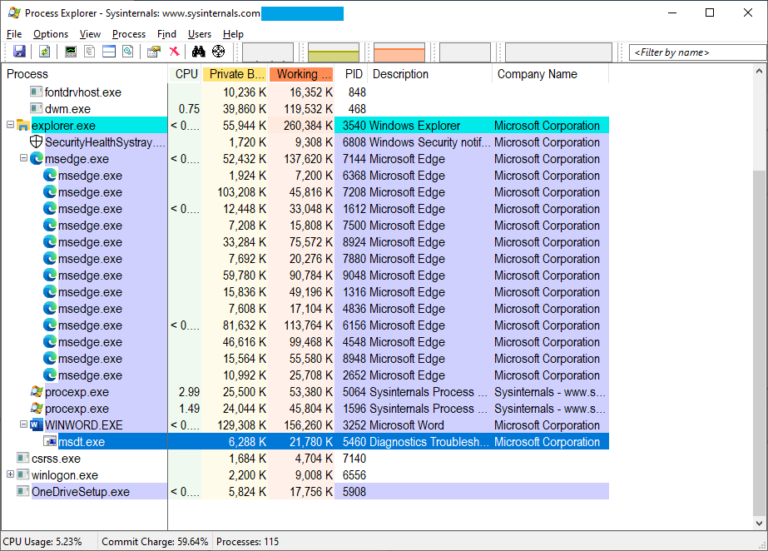
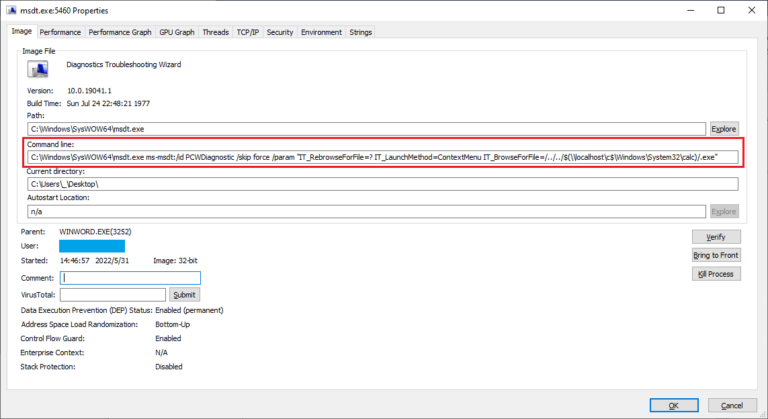
上述异常进程为攻击者进行漏洞利用后所产生。
2、注册表检查
查看office对应注册表下有无异常目录产生:
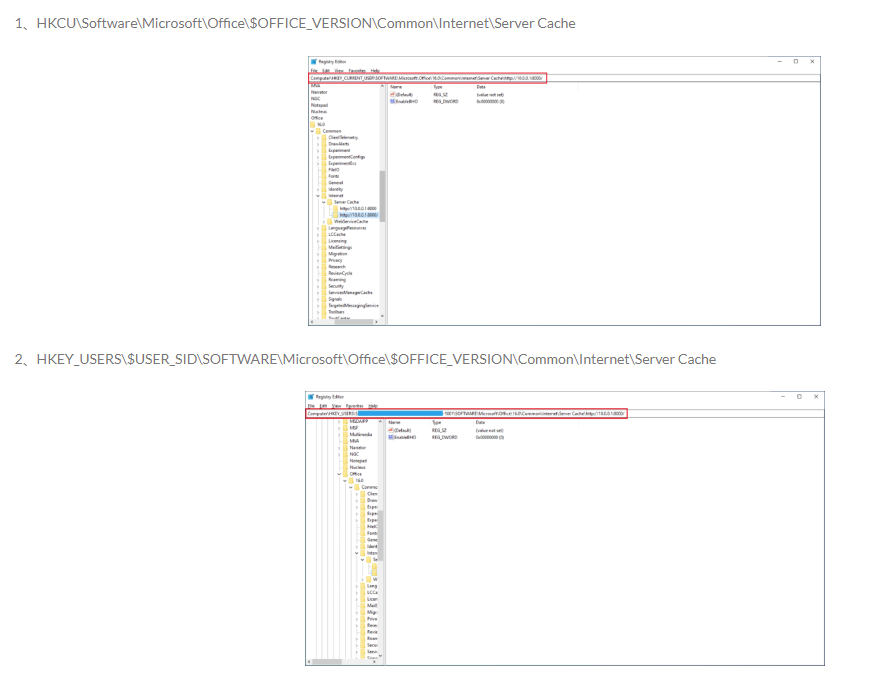
上述注册表异常信息为攻击者利用漏洞执行恶意代码后产生的痕迹。
漏洞防护
1、 官方防护
目前微软暂未针对此漏洞发布安全补丁,提供了临时修复措施进行防护:
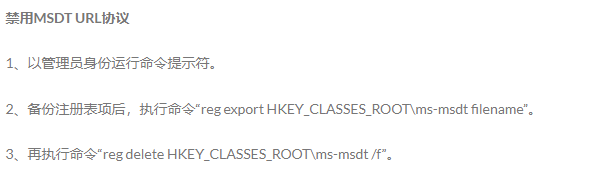
撤销该禁用:
1、以管理员身份运行命令提示符。
2、备份注册表项后,执行命令“reg import filename”
官方参考链接:https://msrc-blog.microsoft.com/2022/05/30/guidance-for-cve-2022-30190-microsoft-support-diagnostic-tool-vulnerability/
Microsoft Defender在1.367.719.0及以上版本支持此漏洞的检测和防护,Microsoft Defender for Endpoint 已为用户提供检测和警报;Microsoft365 Defender门户中的以下警报标题可以提示网络上的威胁活动:Office 应用程序的可疑行为、Msdt.exe 的可疑行为
2、其他防护建议
1、关闭资源管理器的预览窗格,不轻易打开陌生链接或下载来历不明的文档;
2、如果您使用Microsoft Defender的 Attack Surface Reduction(ASR)规则,则可在Block模式下激活“阻止所有Office应用程序创建子进程”规则。若您还没有使用ASR规则,可先在Audit模式下运行规则,观察结果以确保不会对系统造成不利影响;
3、通过创建ASL规则防止Office产生子进程: